Few days back Blogger blogs were hit by a major Malware attack;
so many users became the victims of that Malware. It happened to only those
bloggers who were using madadsmedia.com ads on their blog. My friend also faced
the same problem and he took almost 8 hours to find that Malware on his blog.
After that time many users are possibly aware of backing up a blogger blog.
Fortunately Google allows you to backup your blog with single click. In the same way Google allows you to backup your blogger template as well. Today I will teach you how
you can backup your blog and template.
How to Backup/Restore Blogger Template?
As I already told you, it’s really
very easy to back up BlogSpot template. I will tell you step by step.
- Login to your account
- Click on the blog which you want you use for backup
- Click template option on the side bar menu of that blog as shown in the screenshot.
- Click Back/Restore option button shown at the top-right.
- If you will click on it, a Popup box will be opened; you can download your current BlogSpot template by clicking the “Download full template” button.
- If you want to upload new template then click on Choose File. After you select your template you can click on Upload option. It will take few seconds to upload your template.
- If you have done these steps carefully then you are good to go. Your uploaded template will not take much time to take effect. You can check your blog instantly after uploading your template.
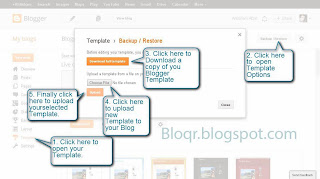
How to Backup/Restore Blogger Blog?
Now it’s time to backup your blog, its method is pretty much
same as we backup our template. Just open the blog which you want to backup.
- Click on the settings tab from side bar menu.
- Then click the “Other” button tab.
- Here you can see three options at the start of the settings page.
- If you want to download your blog then click on Export Blog option.
- If you already have a backup of you blog and you want to restore your blog then click on the Import Blog option.
- If you don’t want to blog anymore then you can click on Delete Blog option as I did to my previous blog. Well I miss my old blog because it will take much time to build my present blog.
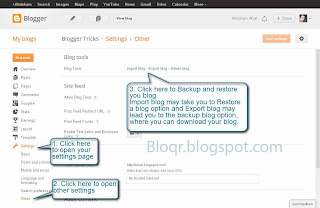
Why You Need to Backup?
If someday you wake up and see that some hackers attacked
your blog and you are left with peanuts in your hand, how you will feel? I am
sure you will feel half dead or maybe totally dead. So why not always backup
your blog, if you have large number of posts then it can take some time to
download your backup file.

 Join us on Facebook
Join us on Facebook Follow us on Twitter
Follow us on Twitter Follow us on Google+
Follow us on Google+ Follow us on Pinterest
Follow us on Pinterest
Your Comments are appreciated.
ReplyDelete